
Pomotea
A focused task tracking and time management application with customizable session types and cross-platform support.
Software shapes the world, and those who use it. I believe that software doesn't currently have the level of care or quality which I want to see the the world. Software can influence lives of people which use it, I'm working towards building better software for all.


A focused task tracking and time management application with customizable session types and cross-platform support.

A modern, configurable component library built with Astro providing beautiful UI components, layout building capabilities, and comprehensive LLM guidance for seamless integration.
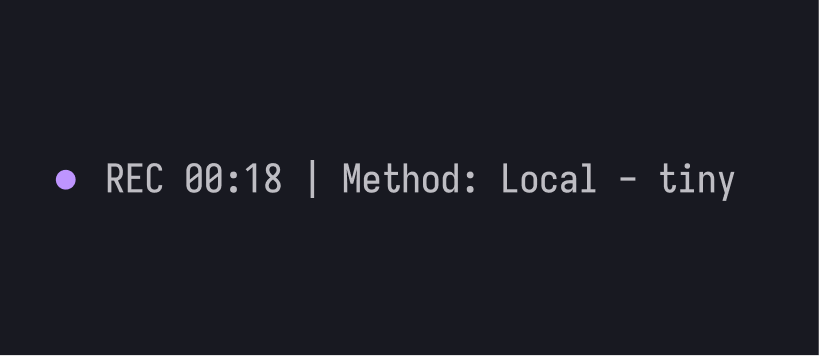
A powerful Neovim plugin that transforms speech into text using OpenAI Whisper, enabling seamless voice-to-code workflow integration.

A minimalist Neovim colorscheme generator with intelligent three-color approach and comprehensive plugin ecosystem integration.

Pomotea is a sophisticated web-based Pomodoro timer built with Next.js 15, React 19, and Convex that elevates the traditional focus timer experience through extensive customization and modern design. The application features a visual countdown timer with smooth animations, allowing users to create custom session sequences mixing focus and break periods of varying lengths, choose from over 15 carefully curated color themes (from dark schemes like “Midnight” to light themes like “Sakura”), and select from diverse typography options including modern and monospace fonts. Beyond basic timing functionality, Pomotea supports custom background images with adjustable opacity and blur effects, includes wake-lock support to prevent screen dimming during active sessions, and provides a fully responsive interface that works seamlessly across desktop and mobile devices, with user authentication via Clerk and real-time data synchronization through Convex ensuring preferences are maintained across all devices.

UI Lab is a production-ready component library designed specifically for the AI era that bridges the gap between human developers and AI assistants. The project is currently in Phase 1 of its development roadmap, with core foundational components like Button, Card, Badge, Checkbox, Select, Tabs, Dropdown, and Input already completed, while essential components like Radio, Switch, Textarea, and Modal are still in development. Built on a modern technology stack using Astro + React, Tailwind CSS 4.0, and TypeScript, the project features an intelligent base color palette that automatically adapts to light and dark modes, AI-native documentation structured for language model consumption, and a Tailwind-first architecture that enables seamless customization through theme configuration. The library emphasizes modern 2025 design aesthetics with clean typography, subtle animations, and minimal visual noise, while providing comprehensive component APIs that AI assistants can understand and generate code for. Currently at 68% completion with 24 tasks completed, 8 in progress, and 12 pending, UI Lab aims to deliver both beautiful, accessible components and the structured documentation needed for AI-assisted development workflows, positioning itself as a next-generation component library optimized for both human developers and AI code generation.
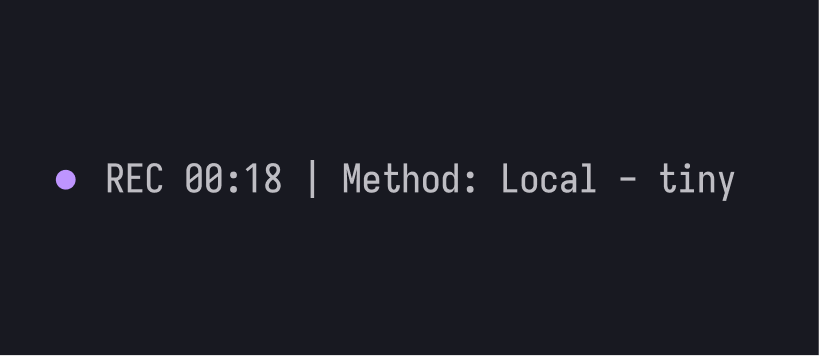
vocal.nvim is a lightweight Neovim plugin that provides speech-to-text transcription functionality directly within your editor. The plugin allows you to record audio using the :Vocal command or a configurable keymap (default <leader>v), transcribe the recorded speech, and automatically insert the transcribed text at your cursor position or replace selected text in visual mode. It supports two transcription methods: local transcription using OpenAI’s Whisper models (which are automatically downloaded and cached) and cloud-based transcription via the OpenAI Whisper API. The plugin features asynchronous operation to keep Neovim responsive during recording and transcription, provides real-time status indicators showing recording duration and transcription progress, and includes intelligent cleanup by optionally deleting recordings after successful transcription. Currently, the plugin works reliably on Linux systems with local model transcription as the default method, though API transcription has some outstanding issues and Windows/Mac support requires further development. The plugin depends on sox for audio recording and plenary.nvim for asynchronous operations, with local transcription requiring Python and the openai-whisper package.

xeno.nvim is a minimalist Neovim colorscheme generator that creates monochrome-focused themes using a three-color approach: background, foreground, and accent colors. The plugin generates a complete color palette by creating graduated scales (50-1000 levels) from these base colors, automatically adapting for both light and dark variants based on Neovim’s background setting. It provides comprehensive syntax highlighting with strategic accent color placement, built-in support for popular plugins like Telescope, nvim-cmp, Neo-tree, and Gitsigns, and includes customizable contrast and color variation controls. The plugin also supports creating custom theme variations that can be loaded directly with :colorscheme, features terminal color integration, and maintains backwards compatibility with older configuration formats. Its philosophy centers on creating a distraction-free editing environment through refined minimalism, using monochrome palettes with carefully placed accent highlights to emphasize only the most important code elements.